MCS Manual: Operational Diagram
II) How to run a simulation: OPERATIONAL DIAGRAM
- To begin/create an experiment.
- To force/unforce an element to a set value.
- To load the symbol table.
- To set, load, and detect the faults.
- To load the waveform.
- To run the experiment.
- To display the results.
- To exit the simulator.
| *Note: all file names are input into the command line without file type extension (i.e. "s27.dee" would be typed as "s27") | |
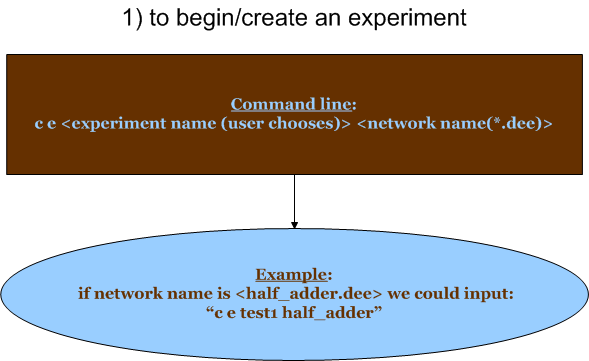 |
|
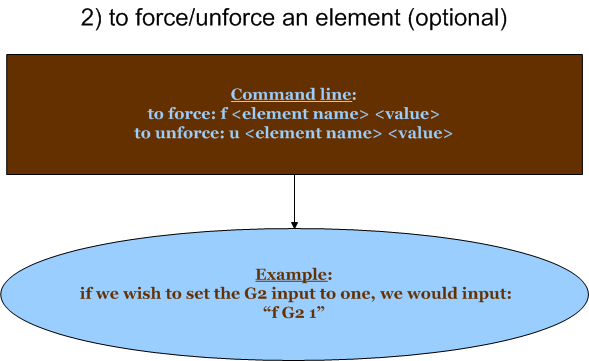 |
|
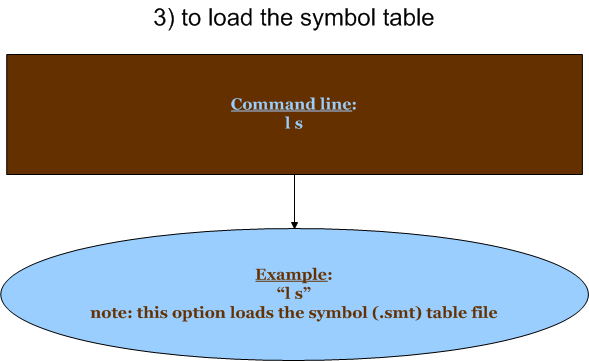 |
|
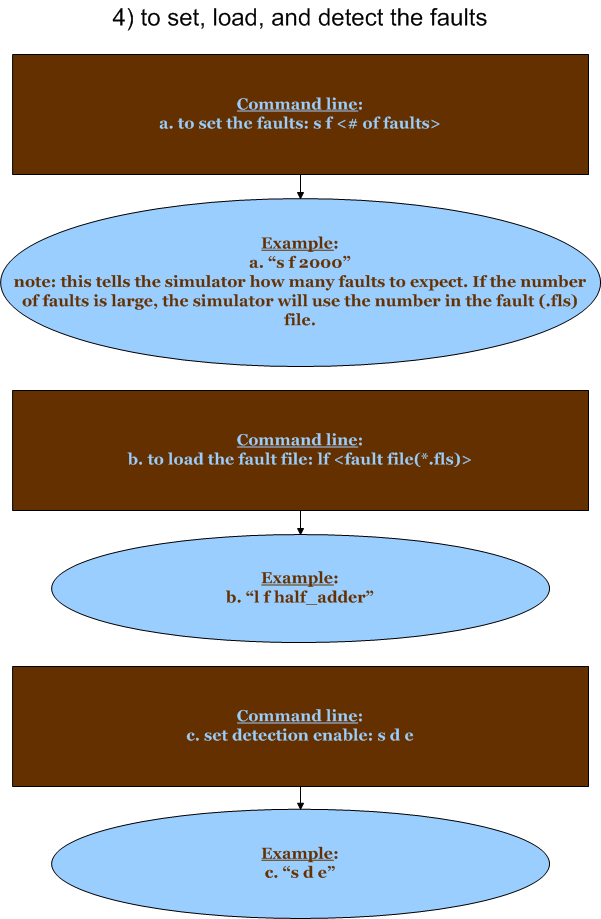 |
|
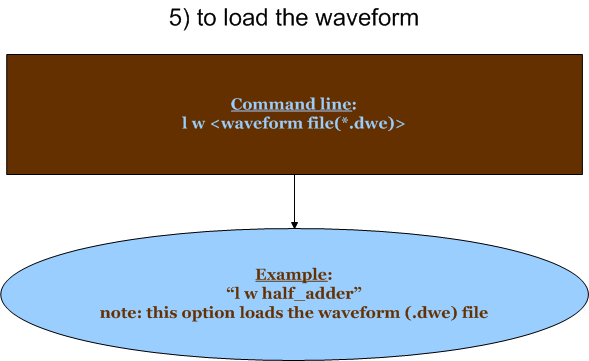 |
|
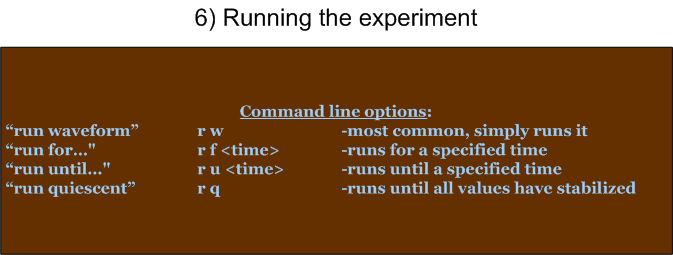 |
|
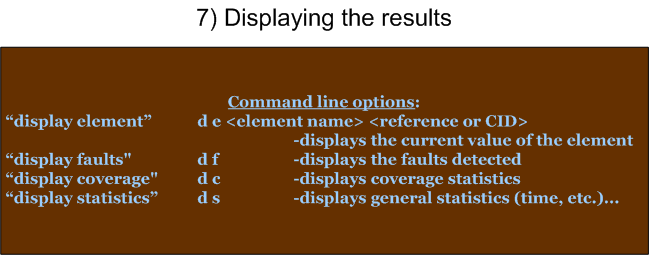 |
|
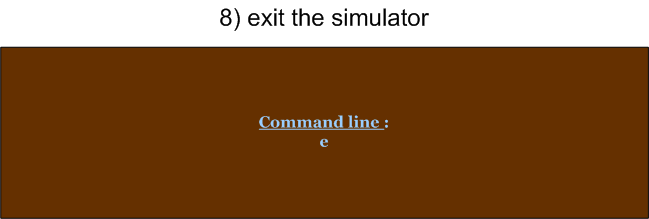 |
|
